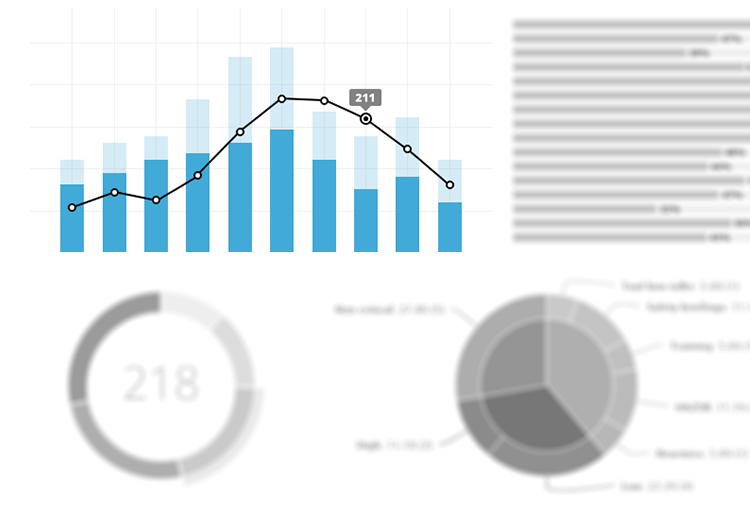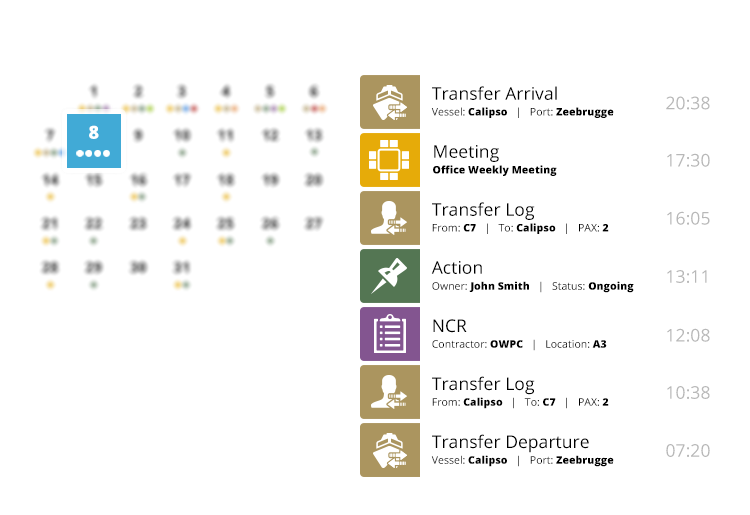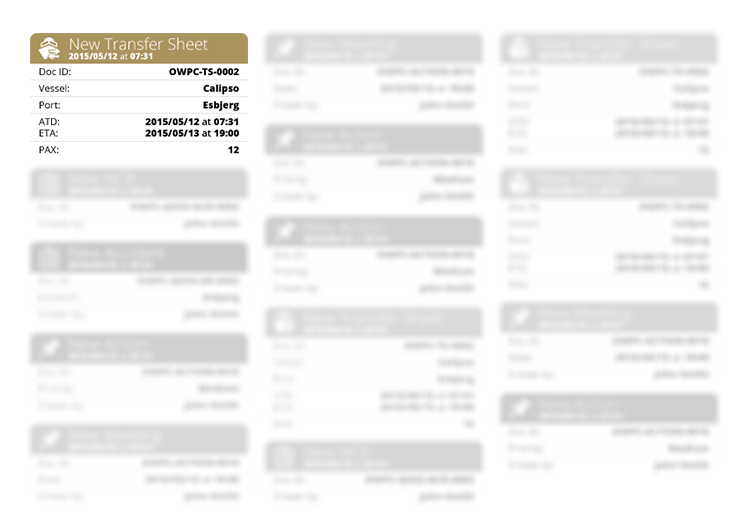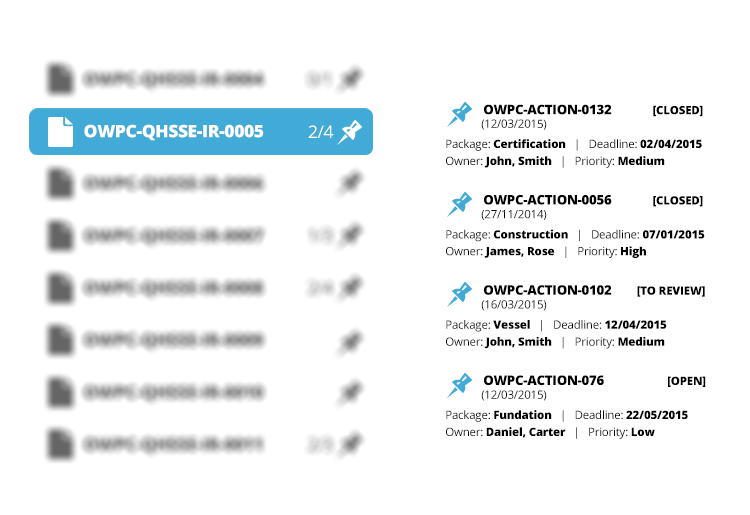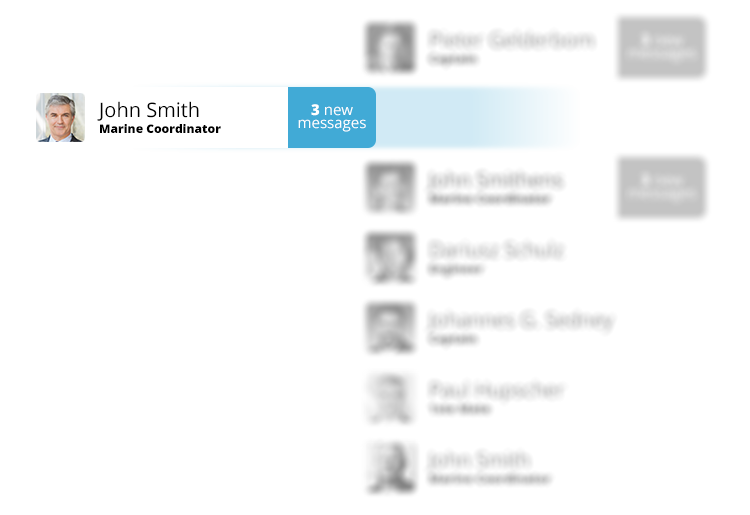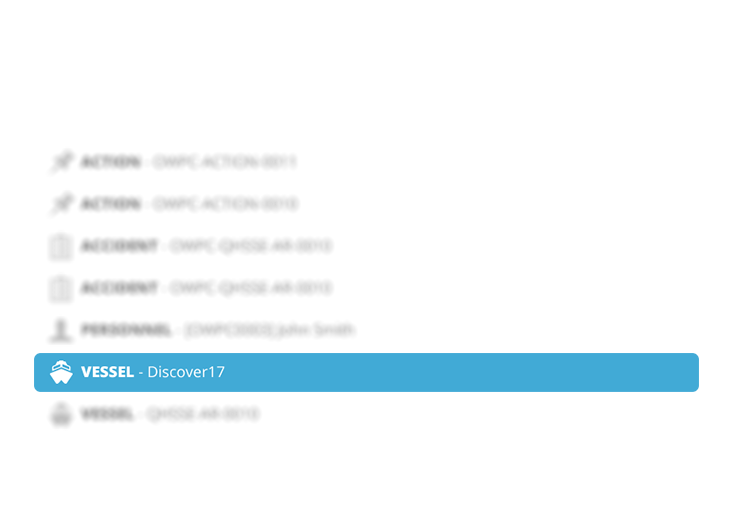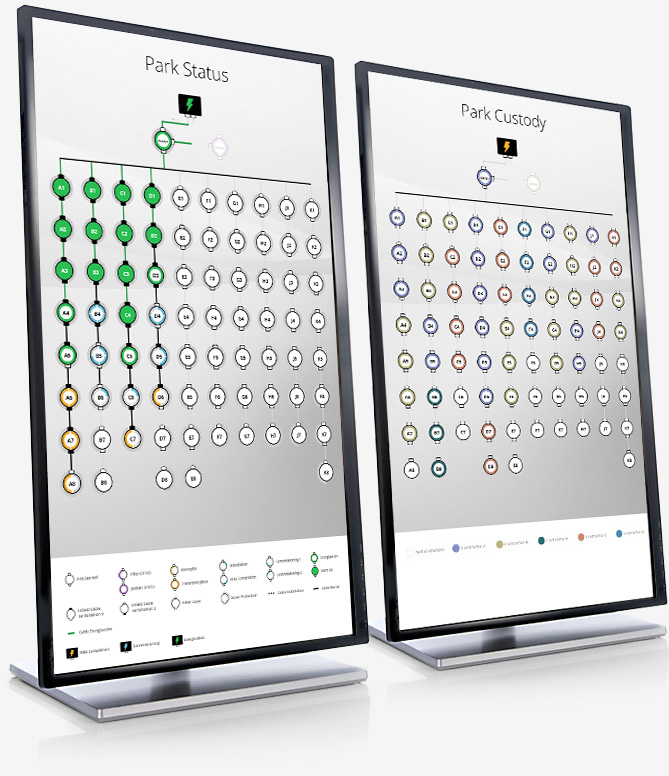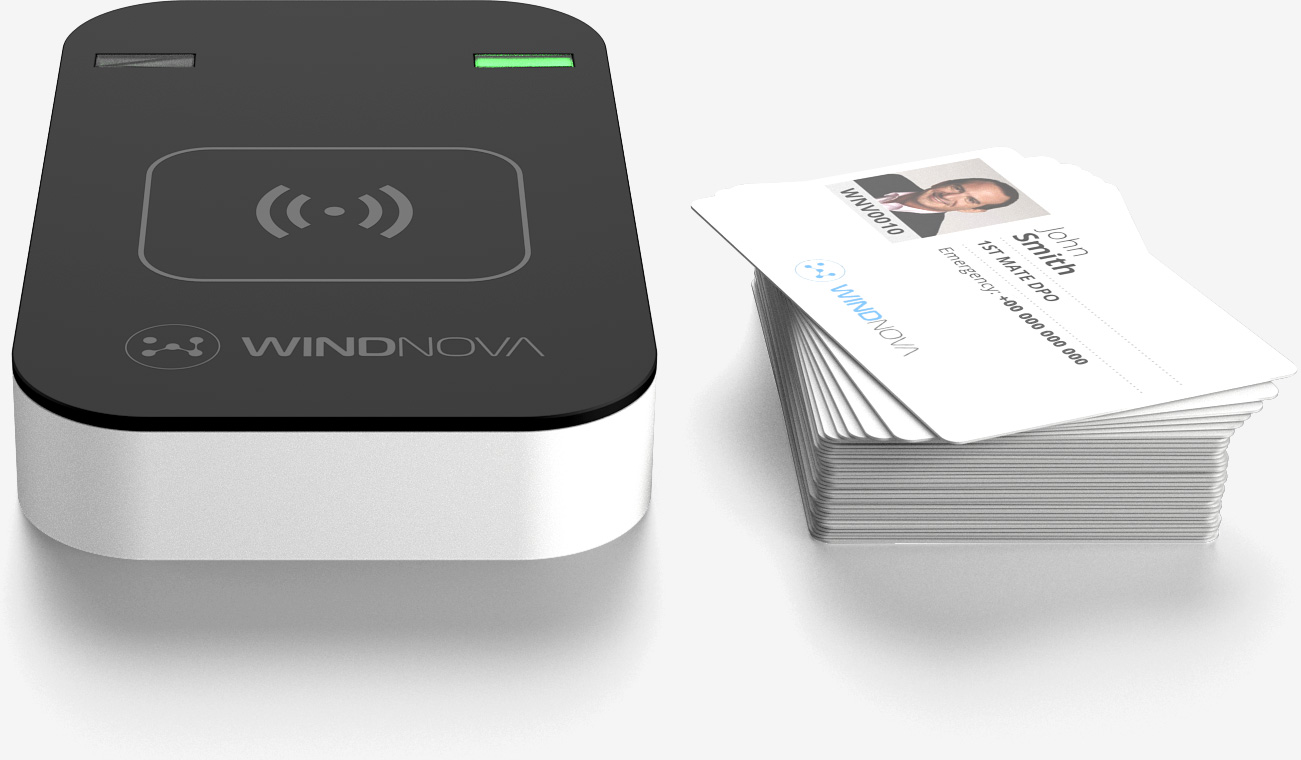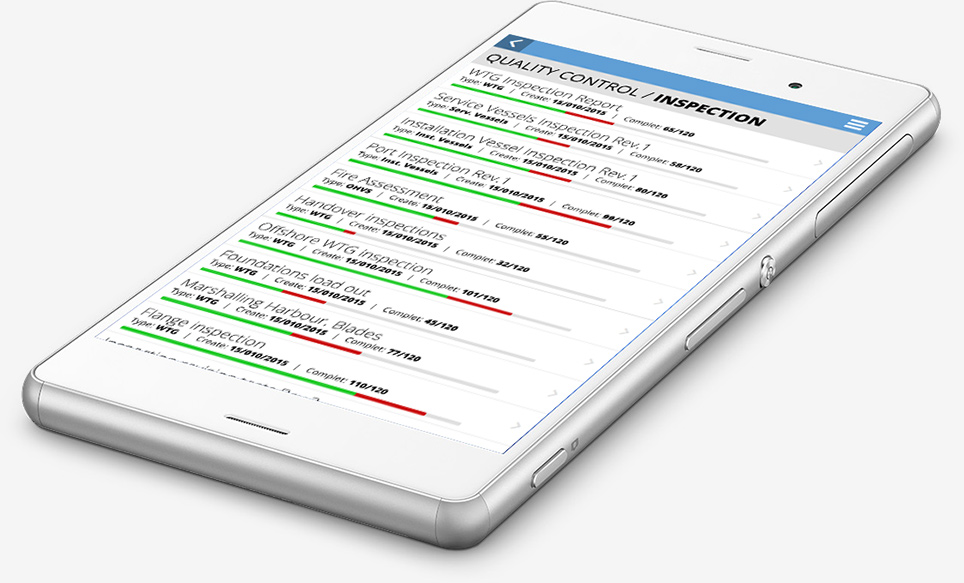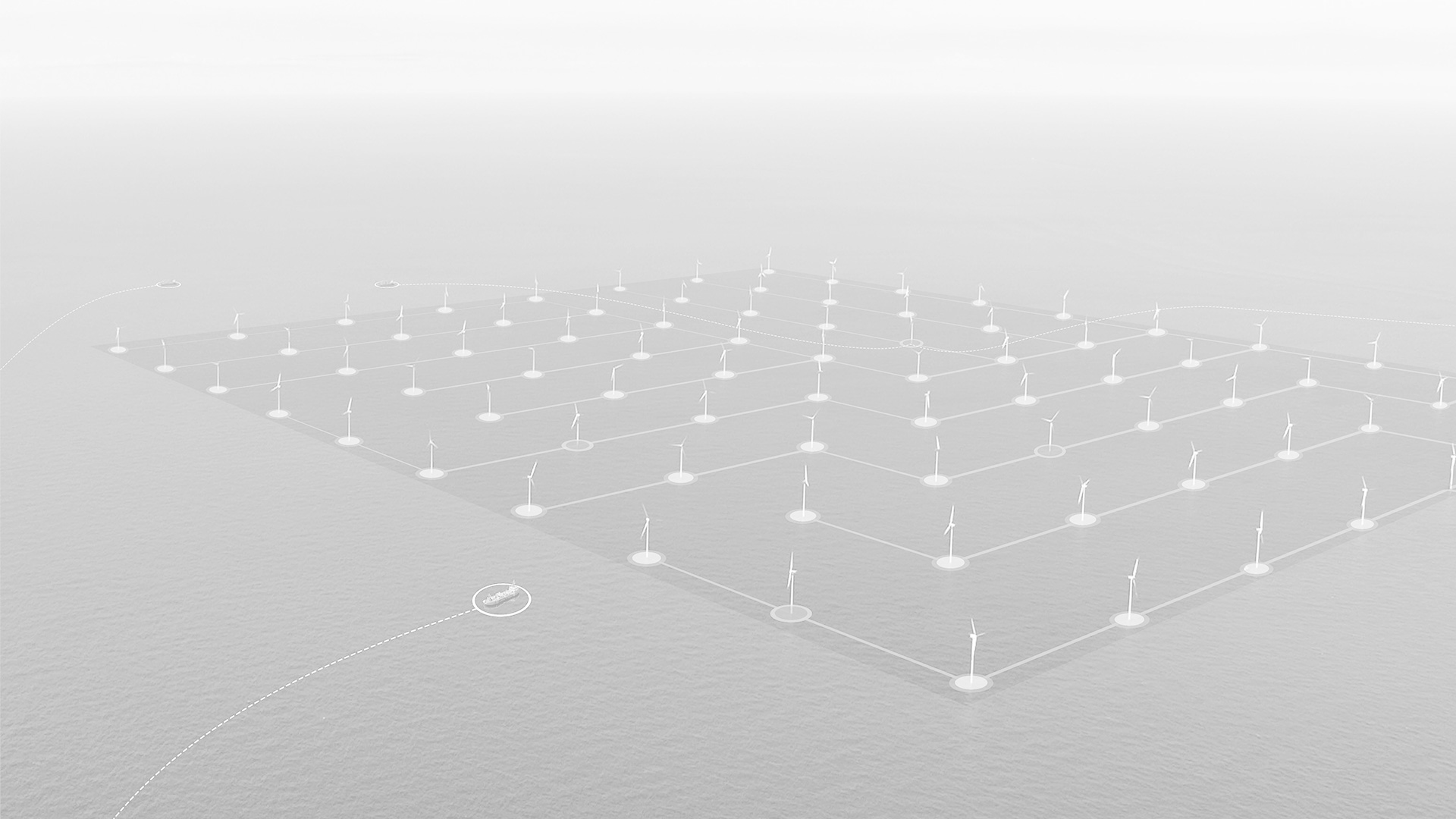Custom Dashboard
Lorem ipsum dolor sit amet, consectetur adipisicing elit, sed do eiusmod tempor incididunt ut labore et dolore magna aliqua. Ut enim ad minim veniam, quis nostrud exercitation ullamco laboris nisi ut aliquip ex ea commodo consequat. Duis aute irure dolor in reprehenderit in voluptate velit esse cillum dolore eu fugiat nulla pariatur. Excepteur sint occaecat cupidatat non proident, sunt in culpa qui officia deserunt mollit anim id est laborum.
Custom
Dashboard
Overview & Statistics
Facts are shown in a form of graphs and figures. For each section or module, default relevant information is shown. However, upon request, statistics can be tailored according to user/client needs.
Overviews
& Statistics
Doc Control & Reporting tools
A PDF generator is available in Windnova sections allowing an easy handle of information and reporting in the necessary case. A standard PDF format is used and can be adapted to the client requirements.
Doc Control &
Reporting tools
Calendar
A record of activities is kept in all the sections, keeping a chronological record of activities in a standard format; database can be filtered and narrowed to selected dates.
Calendar
Notification System
Windnova’s platform incorporates an automatic notification system that alerts its users when programed. It is able to notify through several different communication via.
Notification
System
Actions System
Lorem
Actions
System
Internal Messaging
An internal messaging system is enabled inside the Windnova’s platform. It has been implemented as an additional/auxiliary communication via for Windnova users.
Internal
Messaging
Flexible User Permits
An administrator can create and edit new Windnova users.
The administrator can set and modify permissions allowing users to insert, view or edit information where appropriate.
Flexible
User Permits
Search Browser tool
Information cumulates along the life of the project, and although in Windnova it is easy, simple and quick to find information a browser has been added to simplify even more this task.
Search
Browser tool
External Data Connectivity
Windnova’s platform is highly compatible and can read and display information from external sources, like for instance, SCADA data or web-service data for short-term weather forecast.
External Data
Connectivity