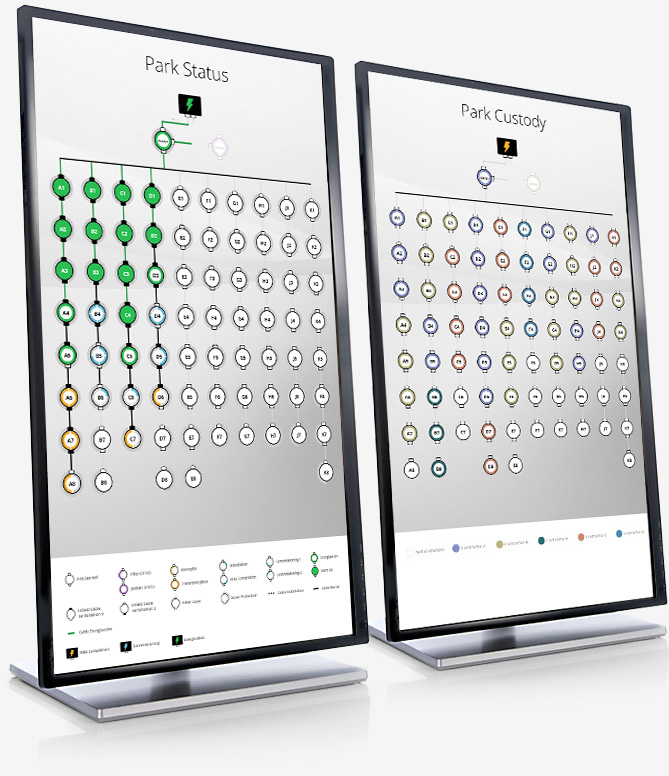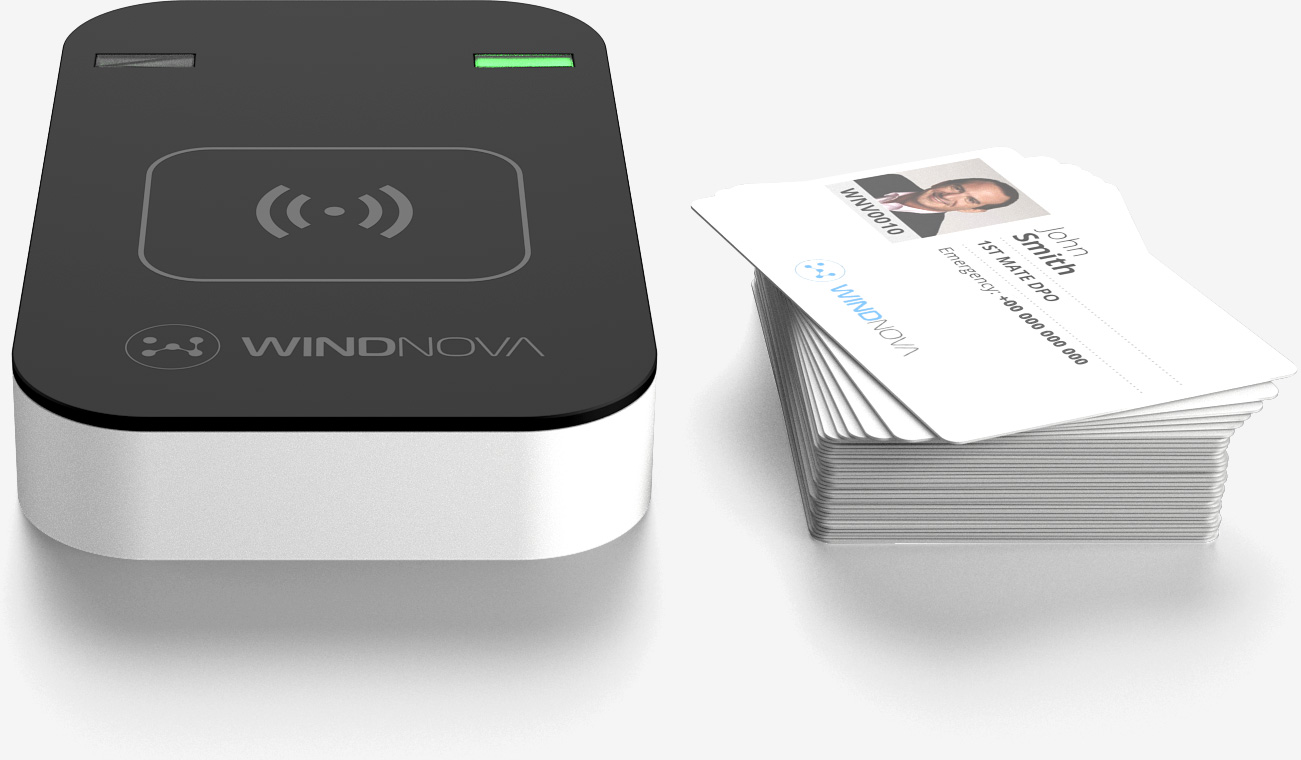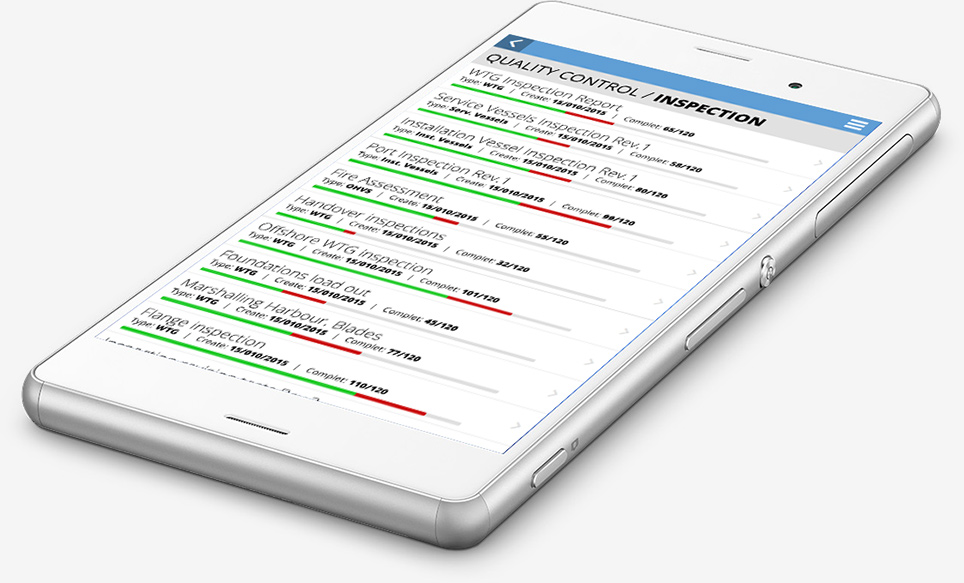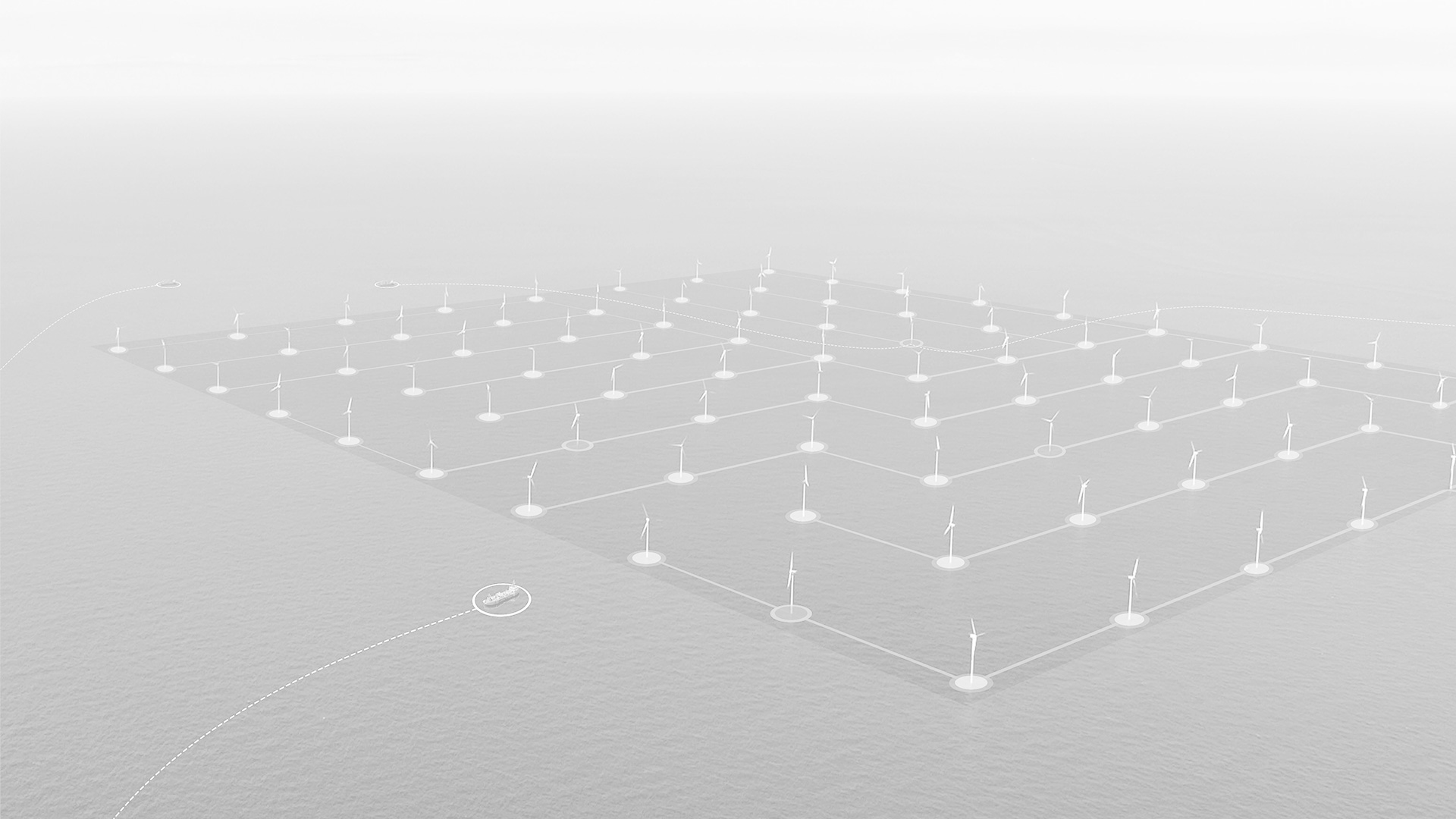Windnova is a powerful and user-friendly web-based Wind Project Management Software that takes your team one step closer to project success.
Its extensive features set and elegant interface will help your team become more productive in achieving their objectives providing an efficient and easy management of the different operations.
Windnova is an integrated project management solution that combines several modules and features for Project Execution and Operations & Maintenance of Wind Projects.The system’s structure has a core standard, but can under request be modified allowing every project to be personalized and unique.